Command Documentaion¶
Before reading this, it is highly recommened you read the quick start guide that will get you upto date with how Roxbot works and how to run her. This is handy if you expect to use commands that will edit Roxbot or Roxbot's guild settings.
Core Commands¶
These are the base commands for Roxbot that are a part of the core bot. All of them deal with internal management and are, for the most part, unavalible to average users.
;backup¶
Warning
This command can only be exectuted by the owner of the Roxbot instance.
;blacklist¶
Warning
This command can only be exectuted by the owner of the Roxbot instance.
;changeactivity¶
Warning
This command can only be exectuted by the owner of the Roxbot instance.
;changeavatar¶
Warning
This command can only be exectuted by the owner of the Roxbot instance.
;changenickname¶
Warning
This command can only be exectuted by the owner of the Roxbot instance.
;changestatus¶
Warning
This command can only be exectuted by the owner of the Roxbot instance.
;help¶
;printsettings¶
Warning
Command requires the user to have the manage_guild permission.
Warning
This command cannot be used in private messages.
;shutdown¶
Warning
This command can only be exectuted by the owner of the Roxbot instance.
Cog Commands¶
Admin¶
The Admin cog adds admin commands to Roxbot which should make moderating a Discord server easier.
Warning
This whole cog cannot be used in private messages.
;ban¶
Warning
Command requires the user and Roxbot to have the ban_users permission.
;kick¶
Warning
Command requires the user and Roxbot to have the kick_users permission.
;purge¶
Warning
Command requires the user and Roxbot to have the manage_messages permission.
;slowmode¶
Warning
Command requires the user and Roxbot to have the manage_channels permission.
;unban¶
Warning
Command requires the user and Roxbot to have the ban_users permission.
;warn¶
Warning
Group requires the user to have the kick_users permission. The logic here is that if a mod can kick a user, they can warn a user too as they are similar in function.
;warn add
;warn list
;warn prune
;warn remove
;warn set_limit
Custom Commands¶
;custom¶
Warning
This command group cannot be used in private messages.
;custom add¶
Warning
Command requires the user to have the manage_messages permission.
;custom edit¶
Warning
Command requires the user to have the manage_messages permission.
;custom list¶
;custom remove¶
Warning
Command requires the user to have the manage_messages permission.
Fun¶
;aesthetics¶
;coinflip¶
;frogtips¶
;hug¶
;numberfact¶
;onthisday¶
;pet¶
;roll¶
Rolls a die using dice expression format. Spaces in the expression are ignored.
Command structure
;roll expression
Aliases
die, dice
Examples
Roll one d10 two times
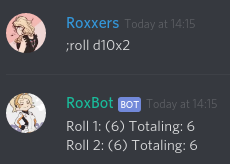
Roll two d20s and takes the highest value, then adds 7
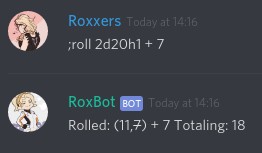
An expression can consist of many sub expressions added together and then a multiplier at the end to indicate how many times the expression should be rolled.
Sub expressions can be of many types:
[number] #add this number to the totald[sides] #roll a dice with that many sides and add it to the total[n]d[sides] #roll n dice. each of those dice have <sides> number of sides, sum all the dice and add to the totaladd r[number] #reroll any rolls below [number]add h[number] #only sum the [number] highest rolls rather than all of themadd l[number] #only sum the [number] lowest rolls rather than all of them
x[number] #only use at the end. roll the rest of the expression [number] times(max 10)
Credit: TBTerra#5677
;roxbotfact¶
;spank¶
Warning
This command will only work in channels marked NSFW or DMs.
;suck¶
Warning
This command will only work in channels marked NSFW or DMs.
;waifurate¶
;xkcd¶
Grabs the image & metadata of the given xkcd comic. The query can be a comic number, comic title, or latest to get the latest. If not given, Roxbot will return a random comic.
Command Structure:
;xkcd [query: optional]
Example:
`;xkcd 666` `;xkcd "Silent Hammer"` `;xkcd latest`
;zalgo¶
ImageEditor¶
The ImageEditor cog is a cog with multiple commands to manipulate images provided by the user.
;deepfry¶
Deepfrys the given image
Command structure: ;deepfry image
Aliases: df
Args
image: Optional
- If no image is provided, image will be your avatar
- Mention a user, their avatar will be the image
- Provide a URL, that will be the image
- Provide an image via upload, that image will be deepfried
;pride¶
;pride is a command group for multiple pride flag filters. Avalible pride filters are: LGBT, Bisexual, Asexual, Pansexual, Transgender, Non Binary, Agender, Gender Queer, Gender Fluid.
Command structure
;pride subcommand image
Args
subcommand: One of the following: lgbt, bisexual, asexual, pansexual, transgender, nonbinary, agender, genderqueer, genderfuild.
image: Optional
- If no image is provided, image will be your avatar
- Mention a user, their avatar will be the image
- Provide a URL, that will be the image
- Provide an image via upload, that image will be deepfried
Note
If you want there to be more pride flag filters or feel there are some missing, don't be afraid to submit an issue to the Github repo!
Subcommands
;pride agender¶
;pride asexual¶
Aliases
ace
;pride bisexual¶
Aliases
bi
;pride genderfluid¶
Aliases
gf
;pride genderqueer¶
Aliases
gq
;pride lgbt¶
;pride nonbinary¶
Aliases
nb, enby
;pride transgender¶
Aliases
trans
JoinLeave¶
JoinLeave is a cog that allows you to create custom welcome and goodbye messages for your Discord server.
Warning
This whole cog cannot be used in private messages.
;goodbyes¶
Edits settings for the goodbye messages.
Command Structure
;goodbyes option [changes: optional]
Options
'enable/disable' # Enable/disables goodbye messages. 'channel' # Sets the channel for the message to be posted in. If no channel is provided, it will default to the channel the command is executed in.
Example
Enable goodbye messages, set the channel one called #logs using a channel mention.
;goodbyes enable ;goodbyes channel #logs
;greets¶
Edits settings for the welcome messages
Command Structure
;greets option [changes: optional]
Options
'enable/disable' # Enable/disables greet messages. 'channel' # Sets the channel for the message to be posted in. If no channel is provided, it will default to the channel the command is executed in. 'message' # Specifies a custom message for the greet messages.
Example
Enable greet messages, set the channel to the current one, and set a custom message to be appended.
;greets enable ;greets message "Be sure to read the rules and say hi! :wave:" ;greets channel # if no channel is provided, it will default to the channel the command is executed in.
NSFW¶
;e621¶
Warning
This command will only work in channels marked NSFW or DMs.
;gelbooru¶
Warning
This command will only work in channels marked NSFW or DMs.
;rule34¶
Warning
This command will only work in channels marked NSFW or DMs.
;nsfw¶
Warning
This command cannot be used in private messages.
Reddit¶
The Reddit cog is a cog that allows users to get images and videos from their favourite subreddits.
;subreddit¶
Grabs an image or video (jpg, png, gif, gifv, webm, mp4) from the subreddit inputted.
Command Structure
;subreddit name_of_subreddit
Example
;subreddit pics
Info
The following commands are alias-like commands that function like ;subreddit, randomly selecting a subreddit in a collection of themed subreddits to get a post from.
;aww¶
Gives you cute pics from reddit
Subreddits: "aww", "redpandas", "lazycats", "rarepuppers", "awwgifs", "adorableart"
Command Structure
;aww
;feedme¶
Feeds you with food porn.
Subreddits: "foodporn", "food", "DessertPorn", "tonightsdinner", "eatsandwiches", "steak", "burgers", "pizza", "grilledcheese", "PutAnEggOnIt", "sushi"
Command Structure
;feedme
;feedmevegan¶
Feeds you with vegan food porn.
Subreddits: "veganrecipes", "vegangifrecipes", "veganfoodporn"
Command Structure
;feedmevegan
;me_irl¶
The full (mostly) me_irl network of subs.
Subreddits: "me_irl", "woof_irl", "meow_irl", "metal_me_irl"
Command Structure
;me_irl
Aliases
meirl
;traa¶
Gives you the best trans memes for daysssss
Subreddits: "gaysoundsshitposts", "traaaaaaannnnnnnnnns"
Command Structure
;traa
Aliases
gssp, gss, trans_irl
SelfAssign¶
The SelfAssign cog allows guild's to mark roles as 'self assignable'. This allows users to give themselves these roles and to see all the roles marked as 'self assignable'.
Warning
This whole cog cannot be used in private messages.
;iam¶
Self-assign yourself a role. Can only be done one role at a time.
Command Structure:
;iam role
Example:
;iam OverwatchPing
;iamn¶
Remove a self-assigned role. Can only be done one role at a time.
Command Structure:
;iamn role
Example:
;iamn OverwatchPing
;listroles¶
List's all roles that can be self-assigned on this server.
Command Structure:
;listroles
;selfassign¶
Warning
Command requires the user to have the manage_roles permission.
Edits settings for self assign cog.
Command Structure:
;sa option [role: optional]
Aliases:
sa
Options: enable/disable: Enable/disables the cog. add/remove: adds or removes a role that can be self assigned in the server.
Example: Turn on self assigned roles and add a role called "ROLE"
`;sa enable` `;sa add ROLE`
Trivia¶
;trivia¶
Warning
This command group cannot be used in private messages.
;trivia about¶
;trivia join¶
;trivia leave¶
;trivia start¶
;trivia kick¶
Util¶
;avatar¶
;echo¶
;emote¶
;guild¶
Warning
This command cannot be used in private messages.
;info¶
;invite¶
;role¶
Warning
This command cannot be used in private messages.
Voice¶
Warning
This whole cog cannot be used in private messages.